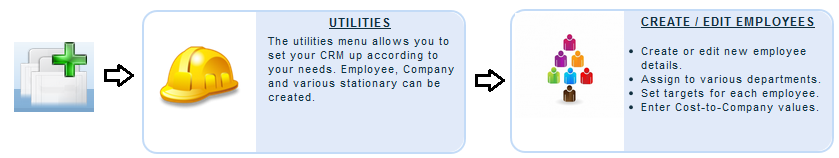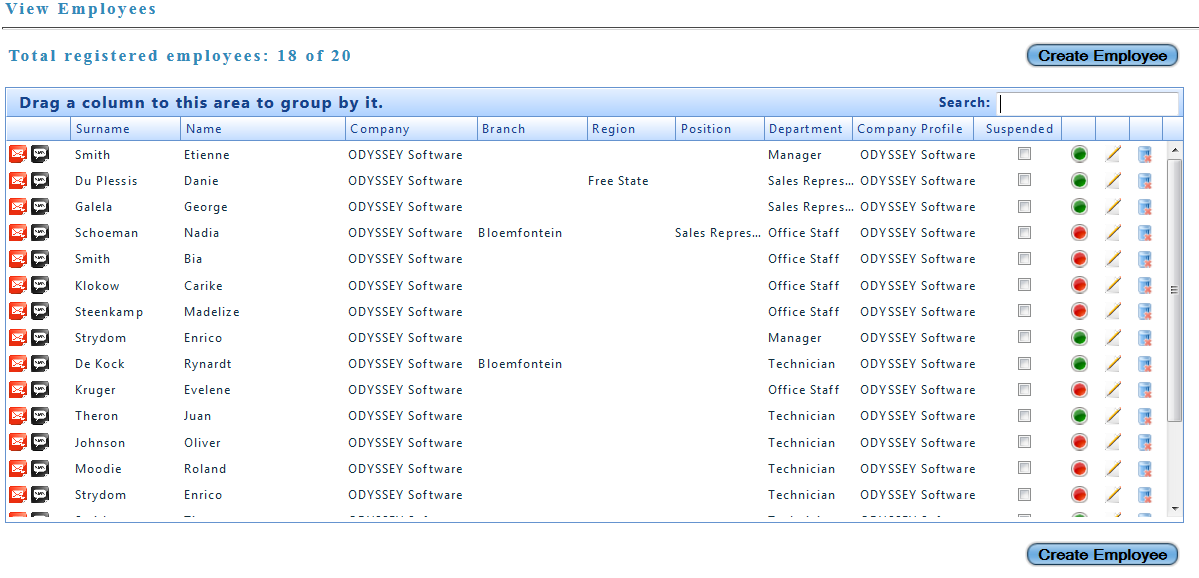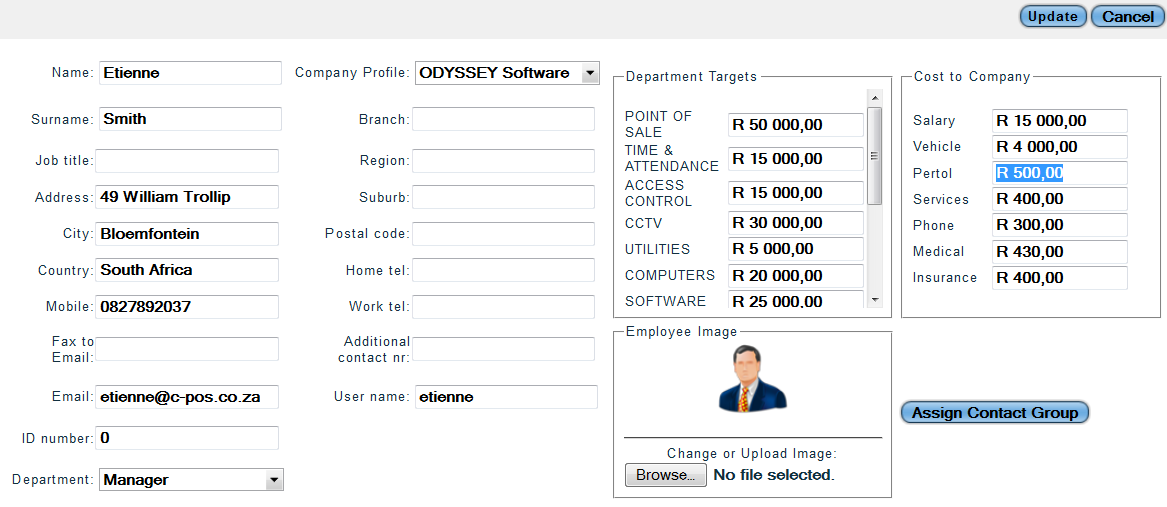Manage Employees
Click the "MORE" icon, Under UTILITIES, you will find the Create/Edit employees option.
A list of all your employees will be displayed. if no employee was added to the system you can then add them now. Click on "Create Employee" button.
-
Enter the basic address and contact details of the employee.
-
it is also important to set the department targets. this allows Odyssey to create dash boards and compare the sale progress.
-
Cost to company can also be set. This allows manager to see when sales people create more income that the liability that they might be to the company.
You can also assign a picture or avatar to your newly created employee. This identifies him/her on the dash boards.